COSMICTECH HAS PARTNERED MICROSOFT AZURE, AMAZON AWS AND ACCPOS TO ENABLE ITS CUSTOMERS TO PICK THE RIGHT SOLUTION THAT SUITS THEIR ENVIRONMENT AND BUDGET.
What is Desktop-as-a-Service (DaaS)?
As end users demand access to their data and applications without restriction to location or device used, DaaS delivers a secure desktop virtualization for businesses on nearly any device. Here, organizations leverage a suite of virtual machines running on a desktop operating system in a data center to supply remote access to those endpoints. As IT expects to manage environments with a combination of physical and Cloud-based VDI as well as a host of virtual applications, Virtual desktop solution offers these administrators the ability to automate mundane tasks within the purview of traditional desktop systems management.
DaaS on the Rise
Despite its challenges, there are several key factors driving DaaS adoption especially as a changing workforce demands workspaces that can be accessed anywhere, at any time, from a variety of devices.
Specific drivers include:
Workers are increasingly mobile
Remote workforces are on the rise
Workers are increasingly bringing their own devices to the workplace
IT budget constraints coupled with the cost of maintaining legacy infrastructure
Windows upgrades and migration
Cosmic Tech has partnered with world class companies to provide the best VDI platform, VDI pricing, VDI technology
A hybrid cloud Infrastructure is a computing environment that combines a public cloud and a private cloud by allowing data and applications to be shared between them. When computing and processing demand fluctuates, hybrid cloud computing gives businesses the ability to seamlessly scale their on-premises infrastructure up to the public cloud to handle any overflow—without giving third-party datacentres access to the entirety of their data. Organizations gain the flexibility and computing power of the public cloud for basic and non-sensitive computing tasks, while keeping business-critical applications and data on-premises, safely behind a company firewall.
Using a hybrid cloud not only allows companies to scale computing resources, it also eliminates the need to make massive capital expenditures to handle short-term spikes in demand as well as when the business needs to free up local resources for more sensitive data or applications. Companies will pay only for resources they temporarily use instead of having to purchase, program, and maintain additional resources and equipment that could remain idle over long periods of time. Hybrid cloud computing is a “best of all possible worlds” platform, delivering all the benefits of cloud computing—flexibility, scalability, and cost efficiencies—with the lowest possible risk of data exposure. Read more about hybrid cloud capabilities and getting started with Azure.
Ensuring business continuity in such troubled times is easier said than done. Companies are operating under a new emerging reality of sustained remote work, facing challenges in:
Why is cloud Infrastructure security important?
For businesses making the transition to the cloud, robust cloud security is imperative. Security threats are constantly evolving and becoming more sophisticated, and cloud computing is no less at risk than an on-premise environment. For this reason, it is essential to work with a cloud provider that offers best-in-class security that has been customized for your infrastructure.
Cloud security offers many benefits, including:
Centralized security: Just as cloud computing centralizes applications and data, cloud security centralizes protection. Cloud-based business networks consist of numerous devices and endpoints that can be difficult to manage.
Reduced costs: One of the benefits of utilizing cloud storage and security is that it eliminates the need to invest in dedicated hardware. Not only does this reduce capital expenditure, but it also reduces administrative overheads.
Reduced Administration: When you choose a reputable cloud services provider or cloud security platform, you can kiss goodbye to manual security configurations and almost constant security updates.
- Reliability: Cloud computing services offer the ultimate in dependability. With the right cloud security measures in place, users can safely access data and applications within the cloud no matter where they are or what device they are using.
The advantages of Microsoft Azure Infrastructure as a Service (IaaS)
Take advantage of highly available, scalable and secure cloud infrastructure with Azure—and only pay for the resources that you use. Azure IaaS helps you:
- Empower remote productivity with the best virtual desktop experience.
- Deliver efficiency with unified security and management capabilities.
- Save money by migrating to the cloud and getting more value from your existing investments.
Seven ways Azure IaaS helps your organisation meet today’s challenges
-
- Empower remote work anywhere : Quickly deploy virtual desktops and apps and securely connect to any resource to enable remote productivity.
- Enable business continuity : Adopt simple, cost-effective cloud backup and disaster recovery solutions to avoid costly business disruptions.
- Secure your organisation : Protect your workloads and networks with industry-leading intelligence and built-in security controls.
- Efficiently run hybrid environments: Manage and govern servers, Kubernetes clusters and apps across on-premises and multi-cloud from a single control plane.
- Save money with migration : Migrate Windows Server, SQL and Linux workloads to the cloud to improve cash flow, reduce IT costs and increase operational efficiency.
- Modernise on-premises infrastructure : Consolidate on-premises apps on cloud-connected hyper converged infrastructure and get the best price performance.
- Optimise workload costs : Monitor, analyse and forecast your Azure spend. Continuously optimise the cost of your Azure workloads with best practices for Azure resource management.
AWS solutions for remote employees, students, and contact center agents
Organizations are increasingly looking for options for employees to work securely from any location. Whether it is to support work from anywhere, global workforce collaboration, agile end-point management, or to ensure business continuity in face of disasters, organizations want remote work solutions that they can depend on. AWS provides a set of solutions built on top of the AWS Cloud to help quickly enable remote work for employees, contractors, students, and contact center agents.
AWS remote work and learning solutions allow employees, contact center agents, and students to remain productive and connected while working from home. AWS remote work and learning services include remote desktops and applications, tools for communication and collaboration, and contact center solutions that can be deployed quickly at global scale. All of these services offer pay as you go pricing.
What is hyper-converged infrastructure?
Hyper-converged infrastructure (HCI) combines common datacenter hardware using locally attached storage resources with intelligent software to create flexible building blocks that replace legacy infrastructure consisting of separate servers, storage networks, and storage arrays. Benefits include lower TCO, increased performance, and greater productivity within IT teams.
The birth of hyperconverged infrastructure
With the web explosion of the 90’s, infrastructure with server-SAN and storage networks was introduced, featuring independent modules that could be updated or changed without affecting other layers. This infrastructure revolutionized IT departments and has been used ever since.
But now, in the era of hybrid cloud, 3-tier can no longer keep up with IT needs. It’s complex, unwieldy, doesn’t provide a firm foundation for DevOps, and can’t scale with the magnitude it used to.
Today, HCI is the infrastructure of choice for companies that want to stay competitive and ensure their datacenters are cloud-ready. Not all HCI solutions are equal. Here’s what to look for when choosing a best of breed solution.
Leading Cloud Infrastructure companies
Private Cloud Infrastructure as a Service can be defined as below:
The private cloud is defined as computing services offered either over the Internet or a private internal network and only to select users instead of the general public. Also called an internal or corporate cloud, private cloud computing gives businesses many of the benefits of a public cloud – including self-service, scalability and elasticity – with the additional control and customisation available from dedicated resources over a computing infrastructure hosted on-premises. In addition, private clouds deliver a higher level of security and privacy through both company firewalls and internal hosting to ensure operations and sensitive data are not accessible to third-party providers. One drawback is that the company’s IT department is held responsible for the cost and accountability of managing the private cloud. So private clouds require the same staffing, management and maintenance expenses as traditional datacenter ownership.
Two models for cloud services can be delivered in a private cloud. The first is infrastructure as a service (IaaS) which allows a company to use infrastructure resources such as compute, network and storage as a service. The second is platform as a service (PaaS) which lets a company deliver everything from simple cloud-based applications to sophisticated-enabled enterprise applications. Private clouds can also be combined with public clouds to create a hybrid cloud, allowing the business to take advantage of cloud bursting to free up more space and scale computing services to the public cloud when computing demand